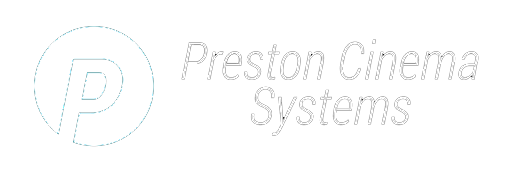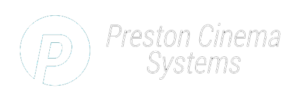Lens Control System Integration
The Cine RT can send distance data to most popular lens control systems to enable focus pullers to view the data remotely on their focus handsets.
The Cine RT Base Sensor must be hard wired to the serial input of an on-camera LCS component for distance data to be sent. Focusbug offers two options to output distance data:
Y-Cables
Y-Cables simultaneously send distance data and power the Base Sensor from the connected LCS component.
Serial Cables
Serial cables must be used in conjunction with a separate power cable to provide the Base Sensor with power.
Select Your System
Click on your lens system to view integration options.

Bi-directional Communication
The Cine RT System sends data to, and receives data from, the HI-5 handset.

The Cine RT System connects serially to both the ARRI WCU-4 and new Hi-5 LCS.
In 2019 Focusbug teamed up with ARRI ECS to design the ARRI Focusbug License for the new ARRI Hi-5. The License is available online from the ARRI Shop.
The license supports a custom Hi-Speed serial protocol (12x faster than the UDM protocol) and bi-directional communication with the Hi-5 focus handset. With the license loaded, Hi-5 users can control all commonly used Cine RT settings and operations; including the ability to collect marks with the Cine RT Handset and have them appear automatically on the Hi-5’s digital distance scale.
The License is not backward compatible with the WCU-4; however, the Hi-Speed Protocol will be.
See connectivity options below.
RIA-1 & ALEXA 35 Connectivity
Connect the Cine RT Base Serial Output to the Serial Input on the RIA-1 Radio Interface and the ALEXA 35.

Cine RT Base Serial Output
Y-Cable
CRT-YSP-RIA-R2S
Serial Out: Right Angle 6 Pin Lemo Serial
Power In: Right Angle 2 Pin Lemo Power
Serial In: Straight 4 Pin double-keyed Lemo
Serial Cable
CRT-SER-RIA-R2S
Serial Out: Right Angle 6 Pin Lemo Serial
Serial In: Straight 4 Pin double-keyed Lemo

RIA-1 Serial Input
ARRI RIA-1

Alexa 35 Serial Input
ARRI ALEXA 35
UMC4 & LCUBE CUB-1 Connectivity
Connect the Cine RT Base Serial Output to the Serial Input on the UMC4 & LCUBE CUB-1.

Cine RT Base Serial Output
Y-Cable
CRT-YSP-7PF-CUB
Serial Out: Right Angle 6 Pin Lemo Serial
Power In: Right Angle 2 Pin Lemo Power
Serial In: Straight 7 Pin Fischer Serial
Serial Cable
CRT-SER-7PF-CUB
Serial Out: Right Angle 6 Pin Lemo Serial
Serial In: Straight 7 Pin Fischer Serial

UMC4 Serial Input
ARRI UMC4

LCUBE CUB-1 Serial Input
ARRI LCUBE CUB-1
ALEXA XT Connectivity
Connect the Cine RT Base Serial Output to the Serial Input on the ALEXA XT.
Not compatible with MINI EXT.

Cine RT Base Serial Output
Y-Cable
CRT-YSP-16L-EXT
Serial Out: Right Angle 6 Pin Lemo Serial
Power In: Right Angle 2 Pin Lemo Power
Serial In: Straight 16 Pin Lemo Serial
Serial Cable
CRT-SER-16L-EXT
Serial Out: Right Angle 6 Pin Lemo Serial
Serial In: Straight 16 Pin Lemo Serial

ALEXA ST Serial Input
ARRI ALEXA XT


The ARRI LCUBE CUB-1 enables serial connectivity to the cmotion cPRO or cPRO PLUS LCS. If you are a legacy user, connect directly via your camin to receive data on your c volution, cdistance and cdisplay 2.
LCUBE CUB-1 Connectivity
Connect the Cine RT Base Serial Output to the Serial Input on the ARRI LCUBE CUB-1.

Cine RT Base Serial Output
Y-Cable
CRT-YSP-7PF-CUB
Serial Out: Right Angle 6 Pin Lemo Serial
Power In: Right Angle 2 Pin Lemo Power
Serial In: Straight 7 Pin Fischer Serial
Serial Cable
CRT-SER-7PF-CUB
Serial Out: Right Angle 6 Pin Lemo Serial
Serial In: Straight 7 Pin Fischer Serial

LCUBE CUB-1 Serial Input
ARRI LCUBE CUB-1
camin 3M & camin Series Connectivity
Connect the Cine RT Base Serial Output to the Serial Input on the camin 3M & camin series handsets.

Cine RT Base Serial Output
Y-Cable
CRT-YSP-8PL-CMO
Serial Out: Right Angle 6 Pin Lemo Serial
Power In: Right Angle 2 Pin Lemo Power
Serial In: Straight 8 Pin Lemo Serial
Serial Cable
CRT-SER-8PL-CMO
Serial Out: Right Angle 6 Pin Lemo Serial
Serial In: Straight 8 Pin Lemo Serial
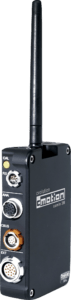
cmotion camin 3M Serial Input
cmotion camin 3M

The team at Creative Solutions welcomed the opportunity to work with us to implement a fast high-baud rate version of the standard RS-232 serial protocol for the Teradek RT LCS! Now Teradek users can connect the Cine RT Base to Input -1 on their Teradek RT MDRX and enjoy real-time Cine RT System distance data on their Control.3 and SmallHD RT monitor overlay.

Cine RT Base Serial Output
MDR Connectivity
Connect the Cine RT Base Serial Output to the Serial Input on the TERADEK RT MDR.X.
TERADEK INPUT-1 does not carry power - Additional Power Cable required for Cine RT Base.
Serial Cable
CRT-SER-5PL-DEK
Serial Out: Right Angle 6 Pin Lemo Serial
Serial In: Straight 5 Pin Lemo

TERADEK RT MDR.X Serial Input
TERADEK RT MDR.X


No need to translate RS-232 to Preston with a cumbersome cable module. Simply connect a Cine RT Base Sensor to your Preston MDR 2, 3 or 4 and select Preston’s fast native serial protocol from the Cine RT Serial Output Menu options and distance is displayed on your Preston HU3 or HU4 focus handset.

Cine RT Base Serial Output
MDR Connectivity
Connect the Cine RT Base Serial Output to the Serial Input on the Preston MDR4, MDR3 or MDR2.
Y-Cable
CRT-YSP-4PL-R2S/R2R
Serial Out: Right Angle 6 Pin Lemo Serial
Power In: Right Angle 2 Pin Lemo Power
Serial In: Straight or Right Angle 4 Pin Lemo
Serial Cable
CRT-SER-4PL-R2S/R2R
Serial Out: Right Angle 6 Pin Lemo Serial
Serial In: Straight or Right Angle 4 Pin Lemo

Preston MDR-4 Serial Input
Preston MDR-4

Preston MDR-3 Serial Input
Preston MDR-3

Preston MDR-2 Serial Input
Preston MDR-2

Purchase the Cine RT Link Cable directly from Heden or PLC Electronics and connect your Cine RT Base Sensor to the VLC3. Select “Cine RT” in the “AUX IN” Menu on your Ymer-3 FIZ Handset and take advantage of the extremely fast custom serial protocol developed with the team at PLC.

Cine RT Base Serial Output
VLC-3 Connectivity
Connect the Cine RT Base Serial Output to the Serial Input on the HEDEN VLC-3.
*Cable currently available from HEDEN only - Additional Power Cable required for Cine RT Base
Y-Cable
HEDEN VLC3 CINE RT LINK CABLE
*
Serial Out: Right Angle 6 Pin Lemo Serial
Power In: Straight 2 Pin OS Female
Serial In: Straight 2 Pin OS Male

HEDEN VLC-3 Serial Input