Register now and you will be eligible to purchase your OV.1 for $3780 USD. That’s a 10% discount off the regular list price!
For direct sales from Focusbug:
– Email us at ov1@focusbug.com to join our presale list
– No deposit is required to register
– When units are ready to ship we will contact customers in the order they were registered
To purchase from a Focusbug reseller:
– Register with your local reseller at your earliest convenience to ensure availability
Please note: If you have already emailed us at ov1@focusbug.com, or contacted your
reseller to request a presale unit, you are already registered.

Features
Distance Readouts
Display any combination of Cine RT Rangefinder or BUG subject distance, 2x View Mode and active LCS focus knob position on your monitor. The position, size, colour and opacity of the Imperial or Metric readouts on your focus monitor is entirely up to you.
Focus Rings
Choose from a selection of graphical “focus rings” and position it wherever you want on the screen. Dial in ring size and opacity for full customization of your user interface. Choose from a suite of additional features to augment your ring including range limits, focus marks, and active depth of field indication!
BUG HUDs
View your working Cine RT settings within a dynamic heads-up display which adapts based on the mode and tools you are using. The BUG HUD takes the form of a user-positionable widget or is configured to blend into the status information of all leading camera feeds, augmenting the information available while shooting.
Line Mode
Introducing Line Mode! This all-new focus pulling tool increases spatial understanding of the scene and brings the relationship between your current focus position and subject to the entire screen for easy tracking. Utilizing data from rangefinder and/or BUG sources, focus marks, and your focus handset, Line Mode overlays your live video feed with real-time graphical elements without obscuring the image.
Marks Mode
Expand on a Cine RT speciality: Marks Mode. Active sources and focus marks appear automatically on the ring and/or in Line Mode as selected and collected. Personalize marks for optimal visibility and workflow by selecting from different styles, shapes, sizes, colours, movement profiles and organizational flags.
Limits
See your user-selected rangefinder Limits or Lockouts represented on the OV1 focus ring scale. The Cine RT’s new Dynamic Limits lock to your chosen subject or BUG and enable an additional reference element on your focus ring to assist in subject tracking.
Menu Control
Use the familiar Cine RT Handset as a remote to access all OV1 settings on your monitor. Quickly adjust your on-screen user interface with a series of easy to use menu options. Additionally the OV1 module has hardware buttons that can be assigned as quick keys to switch to a clean feed, activate OV1 Peaking or switch between overlay presets.
Specs*
- Compatibility: Cine RT System
- Supported Monitors: All SDI and HDMI enabled monitors
- Supported LCS: All serial output enabled LCS. (Degree of utility based on available metadata.)
- Dimensions (HxWxD): 88mm x 75mm x 36mm
- Weight: 280g
- Video Format: Up to 1080p60
- Video Input: 3G-SDI
- Video Outputs: 3G-SDI, HDMI 2.1
- Programming: USB-C
- Power: 12V (9-36 volts)
* Please note that the OV1 hardware is still in development and likely to change.
We'd love to hear from you!
Now is the perfect time to get involved in the OV1 project and tell us what you would like to see on your focus monitor overlay. We are listening! Send your ideas and feedback to ov1@focusbug.com